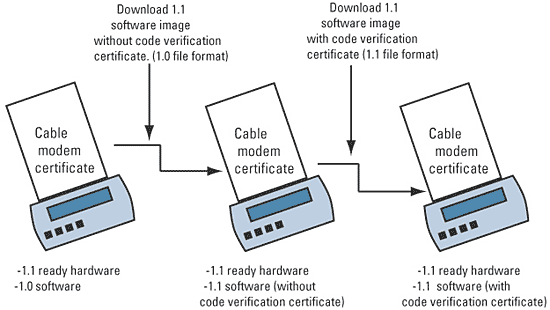Migrating to DOCSIS1.1
Over the past few years, deployment of data over cable TV systems using DOCSIS-based devices largely has been a success. Cable operators have become some of the leaders in Internet data service provisioning. But the success of DOCSIS also presents challenges including the growing need for more system resources (e.g., bandwidth) and enhanced services such as tiered bandwidth and latency-guaranteed services.
Data Over Cable Service Interface Specification (DOCSIS) 1.1 provides the answer for some of these challenges. DOCSIS 1.1 defines a series of enhancements to existing DOCSIS 1.0 specifications needed to meet market demands for quality-of-service (QoS), security and physical layer robustness. This article investigates the opportunities and challenges of migration from DOCSIS 1.0 to DOCSIS 1.1, including DOCSIS 1.1 features, new service offerings, a suggested migration path and a peek at the next step–DOCSIS 2.0.
DOCSIS 1.1 features overview
The DOCSIS 1.1 standard was created to establish requirements for enhanced capabilities to the original DOCSIS 1.0 standard. Such enhancements are capable of providing several levels of QoS, supporting enhanced multicast capabilities and providing data encryption with device authentication. Furthermore, physical layer enhancements allow higher bandwidth availability in the upstream direction. Such enhancements include: New service offerings Most of today’s Internet applications have very limited QoS requirements. These applications include email, chat groups, music and video programs. The exponential growth of the web also has impacted QoS requirements for entertainment, information exchange, online commerce and an array of innovative services. Most applications rely on best-effort delivery. In contrast, support of small and medium business (SMB) services and advanced IP-based services (such as voice over IP and IPTV) require a variety of levels of QoS, efficient multicast delivery and content security.
Business services: MSOs are starting to offer bandwidth and Internet services to SMBs based on DOCSIS. It is unlikely DOCSIS 1.0 will meet the requirements. However, using DOCSIS 1.1, cable operators can offer guaranteed bandwidth services with a specified committed information rate (CIR) as a replacement for existing T1 and fractional DS3 services. Nonreal time polling service in DOCSIS 1.1 is capable of providing a guarantee for both a minimum and maximum bandwidth cap. PacketCable-based VoIP: MSOs likely will deploy VoIP telephony services based on the PacketCable specification. The PacketCable architecture is designed to be a robust, complete, end-to-end broadband architecture that supports voice, video and other multimedia services. It is capable of supporting millions of subscribers over multiple cable operator networks. Highlights of PacketCable include public switched telephone network (PSTN) equivalent voice quality, carrier-class reliability, operator and emergency services, custom calling and class features support (eg., caller ID, call waiting, two-way calling, etc.). Video over IP: Video over IP—or IPTV—is a class of network-based applications capable of delivering live or pre-recorded, on-demand or scheduled video programs to an unlimited number of users over any IP-based local area or wide area network. Today, IPTV is being used to deliver TV-quality live video programming including management broadcasts, training programs, university classes, business TV and satellite programs to desktop PCs, classrooms and meeting rooms. In IPTV, user datagram protocol (UDP)-based multicast IP transport is used to deliver multiple channels of streaming Moving Picture Experts Group (MPEG)-based video. A variety of video quality levels, dependent on the video stream bandwidth, may be available. A low-quality video stream can be used for informational channels, while a high-quality stream is for premium entertainment such as movie channels.
The migration The new features supported by DOCSIS 1.1 require considerable changes in DOCSIS devices, such as cable modems wand cable modem termination systems (CMTSs). DOCSIS 1.1-based devices differ greatly in hardware and software from DOCSIS 1.0-only devices. Once the DOCSIS 1.1 specifications were completed, and even before the first products became certified, equipment suppliers started delivering devices that were DOCSIS 1.1 hardware capable and could be field upgradeable to DOCSIS 1.1-compliant firmware.
Three major areas in back-office systems need to be upgraded to support a DOCSIS 1.1-based system: provisioning, network management and security. Provisioning: Changes in provisioning include the dynamic host configuration protocol (DHCP) server and the DOCSIS configuration file (MD5 format). To support DOCSIS 1.1 and DOCSIS 1.0 modems, the DHCP server has to be able to support DHCP option code 60 (vendor class identifier), which allows differentiation between DOCSIS 1.1 and DOCSIS 1.0 modem requests for IP provisioning. DOCSIS 1.1 requires that DOCSIS 1.1 modems send, as part of the DHCP discovery/request messages, the DHCP option code 60 indicating that they are DOCSIS 1.1 capable. DOCSIS 1.1 and DOCSIS 1.0 configuration files are also different; therefore, the provisioning system must be able to support both. DOCSIS 1.1 configuration file supports a number of new parameters (called TLVs) that allow for operation of new DOCSIS 1.1 features, such as enhanced QoS and security. Network management: DOCSIS 1.1 supports two modes of operation for network management: SNMPv3 supports enhanced security through encryption of management messages. A large number of new SNMP management information bases (MIBs) have been added as part of DOCSIS 1.1 specifications to allow monitoring and control of new features. Network management systems supporting DOCSIS 1.1-based devices should be SNMPv1/v2c and SNMPv3 capable and incorporate all new DOCSIS 1.1 MIB files. Security: DOCSIS 1.1 implements enhanced security (BPI+) features, allowing device authentication, secure software download and data privacy (encryption based–also supported by DOCSIS 1.0). All DOCSIS 1.1 devices contain a unique X.509 digital certificate for authenticating encryption key exchange between cable modems and the CMTS. For activating BPI+, extra steps are needed at the CMTS, including provisioning a trusted DOCSIS root certificate authority (CA) digital certificate and set up of the correct date/time. The secure software download is based on the code verification certificate (CVC). DOCSIS 1.1 defines three types of CVCs: manufacturer CVC, issued by equipment suppliers; DOCSIS CVC, issued by CableLabs, and operator CVC, issued by cable operators and service providers. Every modem DOCSIS firmware is “signed” with its manufacturer’s CVC and also can be “co-signed” with the DOCSIS or an operator’s CVC. During a secure software download, the CVC at the cable modem firmware has to match with the CVC residing at the modem. The CVC residing at the modem has to initially be downloaded via provisioning. Architectural migration The architecture of a DOCSIS 1.1 system is similar to a DOCSIS 1.0 system. With DOCSIS 1.1, features are enhanced but no extra elements are added. Figure 1 (above) shows an overview of a DOCSIS 1.1 system and its elements. Even though there many ways to deploy a DOCSIS 1.1 system, the existence of a production DOCSIS 1.0 system limits the options. It is important to minimize service disruption to existing subscribers. The first deployment of a full DOCSIS 1.1 network was completed in early 2002 by Alaska-based GCI using Toshiba DOCSIS 1.1-certified cable modems just after the first devices were certified DOCSIS 1.1 by CableLabs. However, GCI had implemented only high-speed data services based on non-DOCSIS technology; therefore, limited migration from DOCSIS 1.0 was required (cable modem firmware upgrade). Other service providers that require extensive migration from existing DOCSIS 1.0 to DOCSIS 1.1 are still working to complete their migration process. Equipment suppliers started delivering DOCSIS 1.1-based devices as soon as the DOCSIS 1.1 specifications were completed. Therefore, cable operators and service providers already have started deploying DOCSIS 1.1-based modems and CMTSs in their networks still operating in DOCSIS 1.0 mode. This step can be considered the first move in the migration from DOCSIS 1.0 to DOCSIS 1.1. CMTS and provisioning The next step of the migration includes two key elements in the architecture, the CMTS and the provisioning and management system (see Figure 1 on page 20). CMTS migration to DOCSIS 1.1 requires at least some type of software upgrade. In some cases, the hardware also needs to be upgraded to support the new DOCSIS 1.1 features, depending on CMTS design. Once the CMTS is upgraded to DOCSIS 1.1, it can support both DOCSIS 1.0 and DOCSIS 1.1 modems. In most cases, migrating the provisioning and management system is based on software upgrades and configuration changes, so no hardware changes are necessary. The new provisioning and management system should be able to recognize both DOCSIS 1.1 and DOCSIS 1.0-capable devices and provision them accordingly. The DHCP server needs to use option code 60 to differentiate the modems. DOCSIS 1.1 modems will receive a DOCSIS 1.1 style configuration file, while the DOCSIS 1.0 modems will receive a DOCSIS 1.0 style configuration file. If cable operators want to be able to “co-sign” the modem’s firmware to be used in their networks, they also need to become the “signing” agent (i.e., CableLabs supported process). It isn’t necessary to migrate the CMTS and provisioning and management system at the same time. In fact, to minimize the risk of affecting existing subscribers, be sure to perform this migration in separate steps after extensive lab testing. As an additional safeguard, consider operating the system in DOCSIS 1.0 mode for a period of time before activating the DOCSIS 1.1 features. Most service providers have begun with their provisioning and management systems migration because they require a smaller capital investment (typically only software changes). The CMTS was the next step, because in some cases it requires costly hardware upgrades. Once both migrations are completed and DOCSIS 1.1 is enabled, the service providers are ready to start the final step. Upgrading installed modems At this point, service providers can now reprovision the installed DOCSIS 1.1 modems to operate in DOCSIS 1.1 mode and upgrade their DOCSIS 1.1-based modems to DOCSIS 1.1 firmware. In the upgrade process for DOCSIS 1.1-based modems—that is those with DOCSIS 1.0 firmware that has a X.509 digital certificate installed—at least two steps are involved. Figure 2 (above) shows the upgrade process for a DOCSIS 1.1-based modem. First, an “unsigned” DOCSIS 1.1 version of the firmware has to be downloaded in the modems. Then the final “signed” DOCSIS 1.1 firmware is downloaded. DOCSIS 1.0-only modems will continue working properly in the new DOCSIS 1.1 system. They cannot, however, support the new DOCSIS 1.1 features. Most major MSOs are following this DOCSIS migration path. In fact, they are committed to completing the migration in 2004. Cox Communications and Time Warner Cable have been diligently working in this direction and are on track to complete their CMTS, provisioning and management system migration and modem upgrade nationwide in early 2004. Cox Communications already has upgraded hundreds of thousands of DOCSIS 1.1-based modems to DOCSIS 1.1 in multiple cable systems. Beyond DOCSIS 1.1 Once cable operators have completed their migration to DOCSIS 1.1, there is yet another migration on the horizon–DOCSIS 2.0. DOCSIS 2.0 dramatically increases upstream bandwidth capacity because it provides symmetrical bandwidth operation. Furthermore, two multiple access modes are supported in the PHY/MAC layers, advanced time division multiple access (ATDMA) and synchronous code division multiple access (SCDMA). Differences between DOCSIS 1.1 and DOCSIS 2.0 reside mainly in the low protocol layers, requiring substantial changes in modem and CMTS hardware. DOCSIS 2.0-based modems are now widely available, allowing cable operators and service providers to start their next migration now. Carlos H. Oliveira is a principal engineer, Network Products Division, Toshiba America Information Systems, Inc. Email him at carlos@npdc.toshiba.com. Bottom Line
DOCSIS 1.1: Have You Migrated? In preparation for new service launches, many cable operators are migrating their high-speed data networks to DOCSIS 1.1. Enhanced quality of service (QoS), multicast capabilities and greater security are just a few of the benefits DOCSIS 1.1 brings. The new features supported by DOCSIS 1.1 require considerable changes in DOCSIS devices such as cable modems and cable modem termination systems (CMTSs). CMTS migration to DOCSIS 1.1 requires at least some type of software upgrade. In some cases, the hardware also needs to be upgraded to support the new DOCSIS 1.1 features. Once the CMTS is upgraded to DOCSIS 1.1, it can support both DOCSIS 1.0 and DOCSIS 1.1 modems. Three major areas in back office systems need to be upgraded to support a DOCSIS 1.1-based system. These include the provisioning system, network management system and security. Figure 1: DOCSIS 1.1 Migration 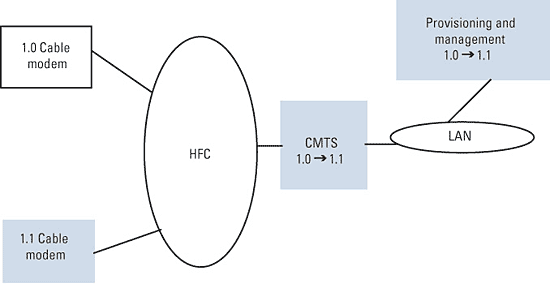 Figure 2: Upgrade Process for DOCSIS 1.1-based Modem
Figure 2: Upgrade Process for DOCSIS 1.1-based Modem